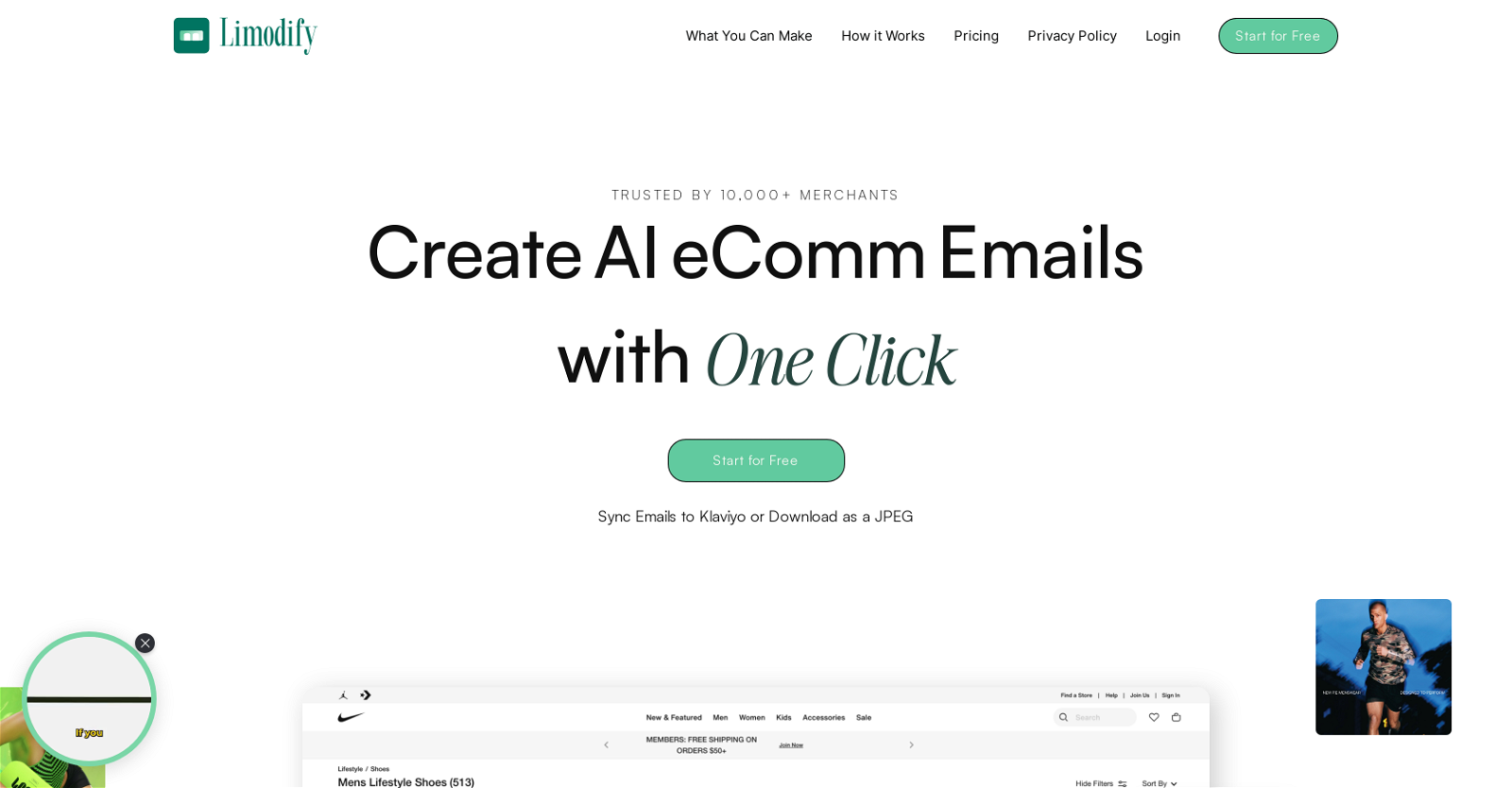What is Limodify.AI?
Limodify.AI is an advanced tool powered by artificial intelligence, used for the creation of eCommerce emails. It provides online marketers with ready-to-send, custom emails, created according to a chosen format and key information such as a URL or a topic. The AI smartly crafts unique and compelling emails aimed at boosting conversion rates and customer engagement.
How does Limodify.AI work?
Limodify.AI works in simple steps. Users select an email format and provide key information such as a URL or a campaign topic. The AI then uses this information, along with vast data points, to create unique, compelling emails. Users are allowed to add their own images which the AI smartly integrates into the design. Emails can then be directly imported to Klaviyo, saved as a JPEG, or exported to Figma for further refinement.
What kind of emails can Limodify.AI generate?
Limodify.AI generates ready-to-send eCommerce emails. These bespoke emails are designed to boost customer engagement and conversion rates. Both long-form and short-form designs are supported to cater to a variety of email marketing needs.
What information do I need to provide Limodify.AI to create an email?
To create an email with Limodify.AI, users need to select their desired email format and input key information. This information could be a URL, a specific product, or a campaign goal. This helps the AI to generate high-performing emails.
How are images integrated into the emails by Limodify.AI?
Images are integrated into the emails by Limodify.AI through an advanced AI model. Users can submit their own product or lifestyle images. The AI evaluates these images and smartly integrates them into the email designs, enhancing the visual appeal of the campaigns.
Can I modify the emails created by Limodify.AI and how?
Yes, emails created by Limodify.AI can be modified. If a user is not satisfied with a design, they have the freedom to regenerate the email or make modifications in Klaviyo. This allows for a high degree of flexibility and customization in the creation of your emails.
How can I export the emails created by Limodify.AI?
The emails created by Limodify.AI can be exported in several ways. Users can directly import them to the email marketing platform Klaviyo. Alternatively, users can save the emails as JPEG files or export them to the design platform Figma for further refinement.
What is the process to import emails to Klaviyo using Limodify.AI?
The process to import emails to Klaviyo using Limodify.AI is straightforward. Once the email is generated by the AI, users have the option to directly import it to the Klaviyo platform. The specific steps for this process aren't explicitly stated on their website.
Can I export my emails from Limodify.AI to Figma?
Yes, you can export your emails from Limodify.AI to Figma. After Limodify.AI creates your email, you are given the option to export it to Figma for any further refinements.
What platforms does Limodify.AI integrate with?
Limodify.AI integrates with two key platforms: Klaviyo, an email marketing platform, and Figma, a design platform. These integrations allow users to import the generated emails directly to Klaviyo or export them to Figma for any further refinement.
How does Limodify.AI ensure brand cohesiveness in the emails it generates?
Limodify.AI ensures brand cohesiveness in the emails it generates by offering customization options. Users can select their email format and the tool aligns the emails perfectly with the brand's style and campaign goals. This ensures that all emails follow a consistent brand image and tone.
What measures does Limodify.AI take to boost conversion rates and engagement?
Limodify.AI takes several measures to boost conversion rates and engagement. It uses an advanced AI model to craft unique and compelling emails from vast data points. The emails are designed to be visually appealing and engaging to the recipients. Further, the tool aligns the designs with the brand style and campaign goals.
How is Limodify.AI different from other eCommerce email creators?
While explicit comparative data is not provided on their website, Limodify.AI sets itself apart as it is an AI-powered tool that swiftly generates bespoke emails. It supports both long and short form emails, allows users to input key details for more precise emails, lets users add their own images, and offers seamless integration with platforms like Klaviyo and Figma.
How does Limodify.AI use data points to generate emails?
Limodify.AI uses data points to generate emails by harnessing the power of its advanced AI model. It processes billions of data points daily to ensure that every email generated is not only unique, but also finely tuned and highly targeted, optimizing conversions and engagement.
Can I add my own images in the emails created by Limodify.AI?
Yes, users can add their own images in the emails created by Limodify.AI. By submitting product or lifestyle images, the AI evaluates and smartly integrates them into the design of the emails, contributing to the visual appeal of the campaigns.
What customization options does Limodify.AI offer?
Limodify.AI offers a range of customization options for its users. Users can select the email format, enter key information, add their own images, and align the emails perfectly with the brand's style and the campaign goals. Additionally, if users are not satisfied with the email design, they can regenerate the email or modify it in Klaviyo.
Can Limodify.AI create both short-form and long-form emails?
Yes, Limodify.AI can create both short-form and long-form emails. The tool caters to every need and the users can select from the curated options, designed to match any email campaign, resonate with their brand and audience.
How does Limodify.AI save time for online marketers?
Limodify.AI saves time for online marketers by automating the process of email creation. By simply selecting an email format and inputting key information, marketers can generate ready-to-send emails in no time. This eliminates the need for time-consuming designing and content creation, greatly streamlining the email generation process.
What are the pricing options for Limodify.AI?
Limodify.AI offers two pricing options. The Free Plan comes at $0 per month and allows users to try the tool for two complimentary emails. The Hello Plan costs $9.95 per month and includes new features including Klaviyo import and 15 email campaigns, among other benefits.
What does the free plan of Limodify.AI include?
The Free Plan of Limodify.AI includes the creation of 2 email campaigns, custom link scraping, long and short form emails, and JPEG export. The plan is entirely free of cost and offers an opportunity for users to try out the platform before committing to a paid plan.